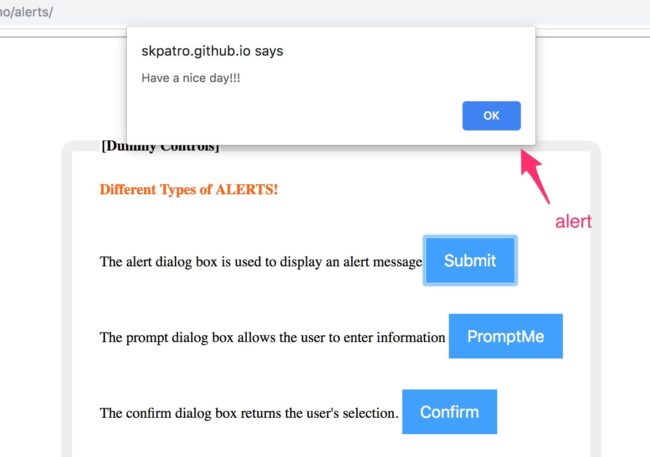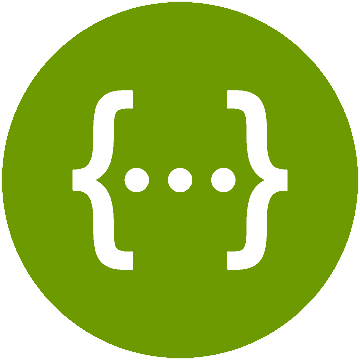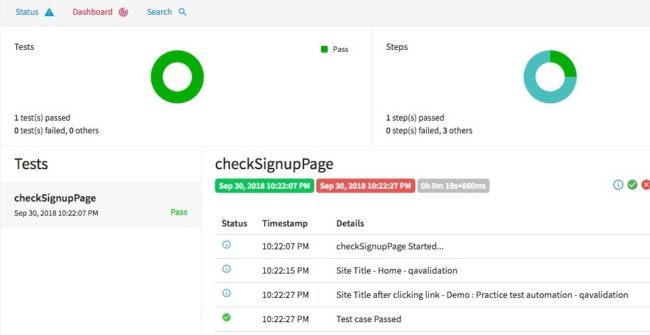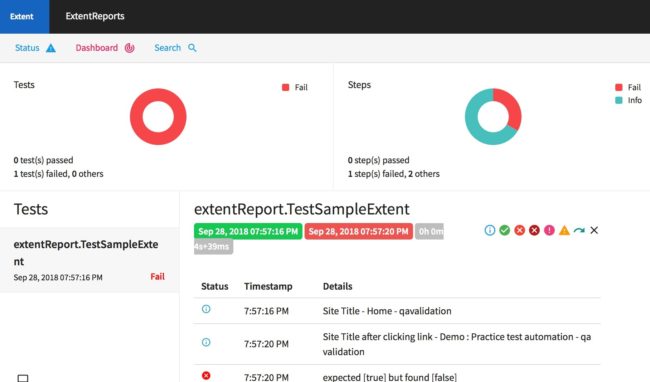Experience & exploration about software QA tools & techniques. Maintaining & writing blog posts on qavalidation.com! Publishing video tutorials on youtube.com/qavbox
In one of our post, we have seen how to take a screenshot of a browser screen, but unfortunately this logic can not capture the alerts as alerts are not related to browser, so we need to have different approach which we will see in this post. For alerts, we will use this demo link…
In this post, we will see how to declare and use map, and also fetch the data from map. Data can be represented in terms of key value pair A map cannot have duplicate keys Each key can contain one value and the value can be of any object from Integer to string and also…
API stands for Application Programming Interface An API provides a set of functionality, it could be a function or a method that performs a specific task, a simple example could be a calculator program written in any language. One can use this API or calculator program by calling it’s function/method with appropriate parameters. These are generally used…
In this post, we will look into the Logback library and how we can utilise to log messages to console and also in into a file in java projects. You might be aware of one library log4j and used as well, now question is why logback is preferred over log4j, follow here for details. You…
In our one of the post, we have seen how to push and pull projects using git commands, sometimes it’s hard to remember git commands to download or upload projects in github. If you are using Visual studio or any paid IDE, they will have inbuilt feature to connect to github, but eclipse being open…
super keyword super keyword is used to call parent class methods, variables in child class for ease of use, also can be used to invoke parent class constructor. Only public and protected methods / variables can be accessed by using super keyword, can’t access private methods/variables of parent class. NOTE : Using super keyword should…
There are situation when you don’t get exact result after running your test or getting some unknown error or exception and not much details are there on out put, in that situation you might want to observe the line by line execution of code that you have written, If you run the code in normal…
In this post, we will see how we can integrate extent report with testng listeners, in our previous post we have seen how to setup and integrate extent report with testNG classes. TestngListeners helps us to execute set of code blocks in each event like before and after executing the test cases which reduces lines…
Extent report is one of the flexible API so far, and they have community version as well, so with free of cost you can use with your existing framework. In this post, we will see how we can do the setup extent reporting and integrate with existing framework. and also will see how to fit…