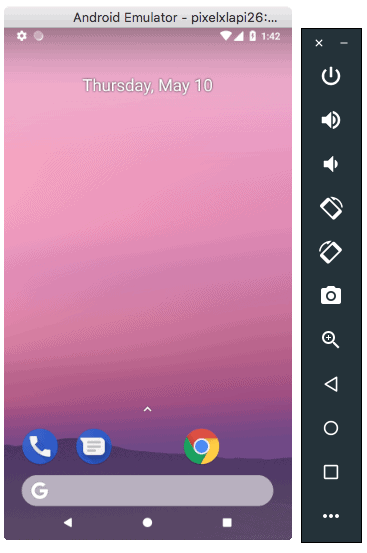Experience & exploration about software QA tools & techniques. Maintaining & writing blog posts on qavalidation.com! Publishing video tutorials on youtube.com/qavbox
Eclipse intro Free to use Widely used editor for java Auto completion and syntax highlighting Easy integration with other tools Available for Windows, MAC and Linux OS Download link – https://www.eclipse.org/downloads/eclipse-packages/ For How to setup project and run a sample java program, watch demo below
Java Introduction – First released by Sun Microsystems in 1995 Now owned by Oracle Corp. (From 2010 onwards) Java is free to use Platform independent Object oriented Large community support Easy setup Download link – http://www.oracle.com/technetwork/java/javase/downloads/index.html Environmental setup – In Windows PATH = Java bin folder path CLASS = Java lib folder In MAC No…
In this post, we will see how to open android virtual device or avd with out opening android studio editor. Prerequisites Make sure you have downloaded Android SDK CLI or android studio. if not, then refer to android sdk download and setup Perform all the steps including the environmental setup. let’s get started to know…
In this post, we will see how we can setup appium on MacOS to inspect iPhone or iOS apps, In our Appium tutorials, We have seen how to setup appium in windows OS / Mac OS, and use appium to inspect android applications. For iOS applications, you need to have .app file else you should…
In this post, you will see steps to download and setup visual studio, appium components to run appium tests using c# language. Download Visual Studio Genymotion APK info – mobile app to get appPackage and appActivity Appium components nuGet packages Selenium WebDriver Appium Nunit Nunit3 test adapter Code implementation using NUnit.Framework; using OpenQA.Selenium.Appium.Android; using OpenQA.Selenium.Remote;…
As you all aware that, appium is used for automating mobile applications [be it for android or iOS] and we use uiautomateviewer to inspect application elements and appium gui to start or stop the server before running appium tests. Appium desktop Appium have launched appium desktop which we can use for start / stop appium…
In this post, we will see how we can print fibonacci series of numbers in python Logic First two numbers are 0 and 1, and then next subsequent integer will be sum of the previous 2 numbers Implementation We will see 2 ways of implementation, using Recursive method for loop Method1 def fibo(i): if i…
In this post, we will see how we can check if a number is prime or not Logic A number is prime, if it has NO divisors other than 1 or itself [in other words, it should not be divisible by any number in between 1 and itself] e.g 5 => is a prime number [5…
In this post, we will see how we can find factorial of a given number using python Logic Factorial of number 5 is => 5*4*3*2*1 = 120 Implementation In this below code block, we will get to know use of if else statement for loop print method num = 5 factorial = 1 if num…