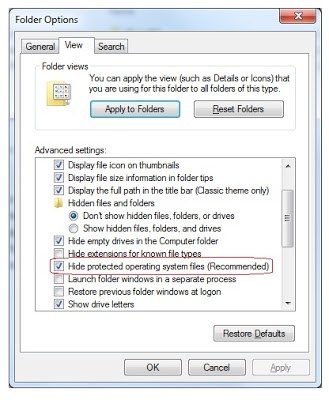Difference between Integration and System testing
System testing – 1) It is high level testing and always starts after Integration testing 2) For this testing, complete system is configured in a controlled environment and test cases are developed to simulate real life scenarios. 3) Purpose of this is to validate the application’s accuracy and completeness in performing the function as per…