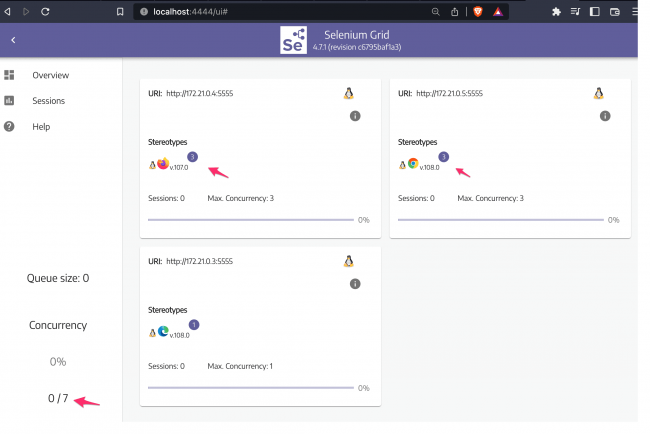Experience & exploration about software QA tools & techniques.
Maintaining & writing blog posts on qavalidation.com!
Publishing video tutorials on youtube.com/qavbox
In this post, we will find how to find the right appium path on MacOS. We need the appium path like main.js or node to run the appium server programmatically. Usage – Verify if you have installed appium or not – appium -v It should result the appropriate installed version number. If you haven’t installed…
In this post we will look into some of the freely available mobile applications (Android and IOS) to practice mobile automation testing. You can use any of the following automation testing frameworks/tools to perform mobile app testing. *.apk is for android application *.app (IOS simulator) & *.ipa (for IOS real devices) are for IOS application.…
Appium sometimes stuck and not able to run the android tests or not launching the andorid app with error as below “error: socket hang up“ This error may occur if the port is busy or uiautomator2 server not responding. You can change the system port to something else other than the default 8200 with appium…
In one of our post, we have discussed why to use docker containers to test or build something. Selenium has a project called docker-selenium, which provides the out of box docker containers with Java and browser installed, makes it easy to setup and run the tests. Selenium has 2 different types of docker containers – Hub &…
In this post we will see how to inspect and automate hybrid mobile applications for Android and IOS. Handling Android and IOS hybrid apps are pretty similar in nature. Prerequisite – Download the android and ios hybrid apps from – .apk file for android simulators / real devices .app for ios simulators, .ipa for ios…
In one of our post, we have discussed why to use docker containers to test or build something. Selenium has a project called docker-selenium, which provides the out of box docker containers with Java and browser installed, makes it easy to setup and run the tests. Selenium has 2 different types of docker containers –…
There are situations where you don’t want to maintain an infrastructure to run huge no. of tests, and willing to opt some cloud solutions like browserstack. Browserstack is an online infrastructure on cloud, that provides some options for any automation testing framework to run the tests on their platform. This reduces the headache of maintaining…
Many automation QAs confuse with which selenium method we need to use to fetch the textbox value from the web application. The short answer is getAttribute(“value”) Let’s consider qavbox.github.io/demo/signup The username text box with id=username Output – qavbox getAttribute(“value”) is used to fetch the value present in side element’s value attribute if any, also used…
GithubActions is a CI/CD platform to automate build, test and deploy. We need to create workflows to trigger using githubActions, the trigger can happen on adhoc, on push to a specific branch or when someone raised a pull-request. Workflows are represented as yml / yaml file with one or more jobs in each workflow reside…