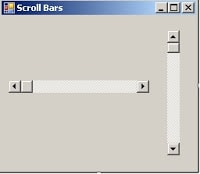Scroll on a page or list view in selenium using javaScript
There are some situations in which we want to scroll to a particular element or scroll up or down across the browser, and also we can scroll inside a dropdown or list box to get all the available options. Selenium do not have it’s own methods to perform this action, so we can use javascript…