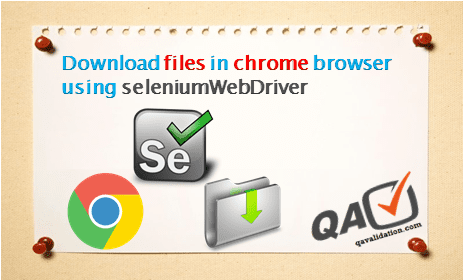Internet Explorer IE11 – F12 (debugging) not working
There is a situation where, you installed IE11 freshly and try to open the debugging window by clicking F12, but shows error instead the HTML content, here is the fix: Download and install the below respective patch, restart and click on F12 to get the html content. For 32bit system:https://www.microsoft.com/en-us/download/confirmation.aspx?id=45134 For 64bit system:https://www.microsoft.com/en-us/download/confirmation.aspx?id=45154 Hope this…