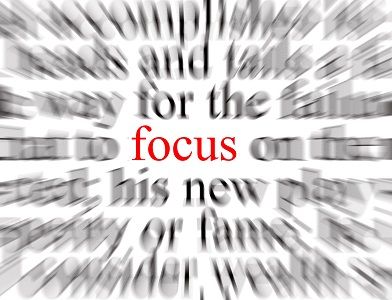Run appium tests on android mobile browser using java
We have seen how to run appium tests on android native apps In this post, we will be learning how to run appium tests on android handset browsers like Chrome, Firefox, Dolphin or android browser.. application examples on browsers are like facebook.com, gmail.com etc… for native apps (.apk files), we use uiautomatorviewer.bat to identify elements on…