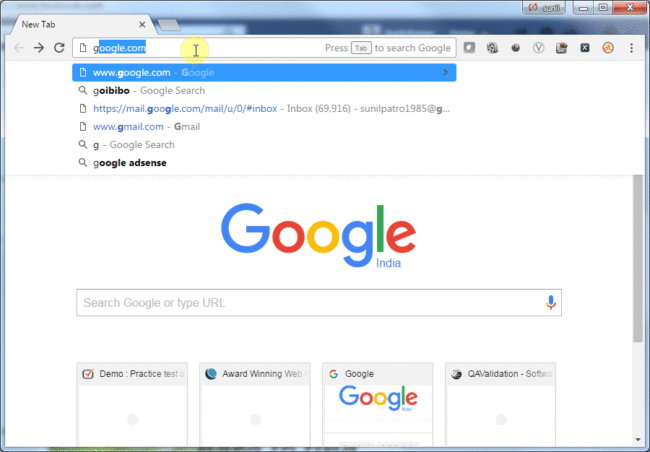Execute xpath or css on Chrome browser
In this post, we will be seeing how we can run xpath or css queries on chrome browser Steps : Open Chrome browser, navigate to required URL (say google.co.in) KeyPress F12(opens chrome developer tool) Make sure we are at Elements tab, key press CTRL + F Search box appears, then enter any of the below…