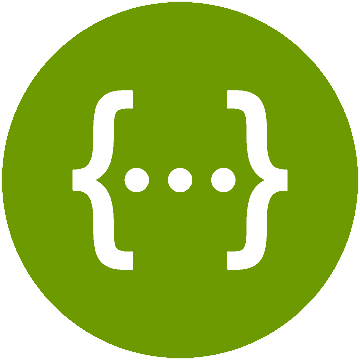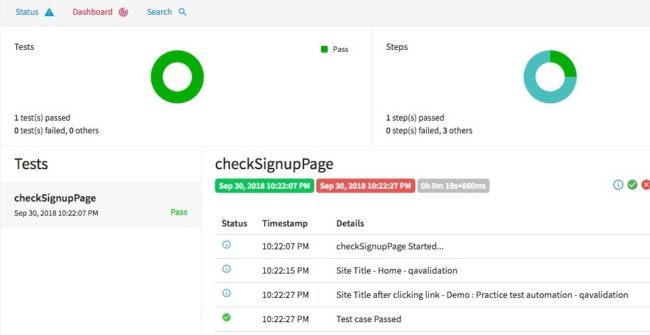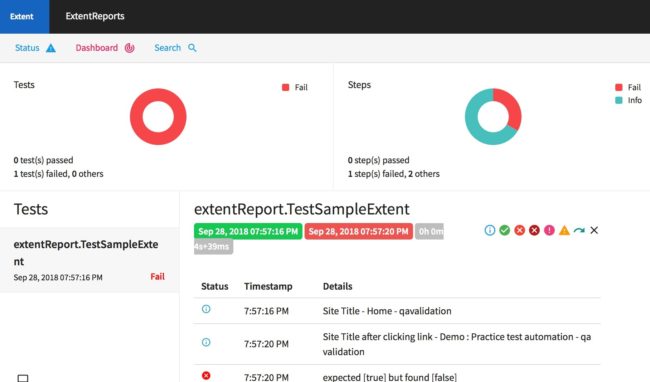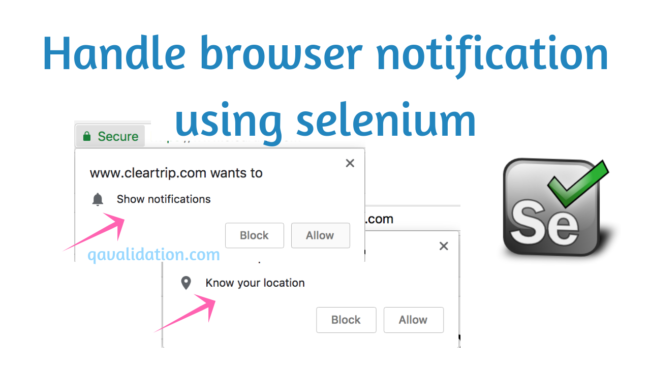What is an API and how it is different than webservices
API stands for Application Programming Interface An API provides a set of functionality, it could be a function or a method that performs a specific task, a simple example could be a calculator program written in any language. One can use this API or calculator program by calling it’s function/method with appropriate parameters. These are generally used…