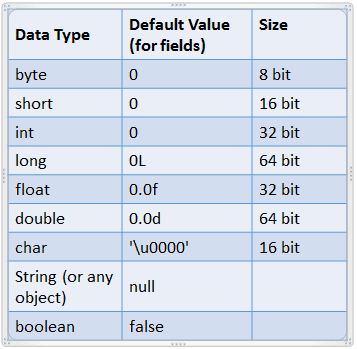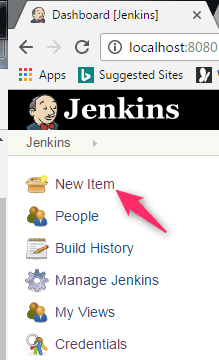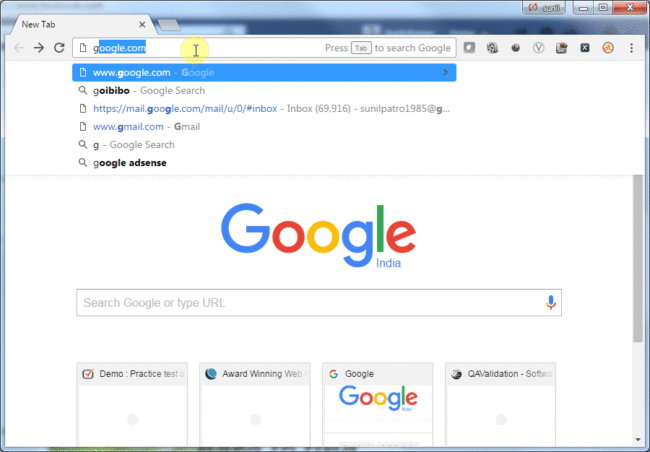Experience & exploration about software QA tools & techniques. Maintaining & writing blog posts on qavalidation.com! Publishing video tutorials on youtube.com/qavbox
In chrome browser, when logged into any site with credentials, save password dialog pops up near to address bar, This pops up because “Offer to save passwords…” option is checked underChrome Settings | Show Advanced Settings… | Password and forms section Manually we can uncheck to disable the popup. but in this post we will…
Above screenshot gives you size of each data type in java, which will give us an idea of compatibility of data type conversion and the result if you forcefully convert one to another type. String to int String str = “234”; int i = Integer.parseInt(str); int to double int i = 10; double d =…
In our selenium automation scripts, we use WebDriver driver = new FirefoxDriver(); or WebDriver driver = new ChromeDriver(); & so on… But did we ever got a question, why? or why not WebDriver driver = new WebDriver(); ? Let’s discuss about the why & why not :D why not WebDriver driver = new WebDriver();? Answer…
Follow below steps one by one to setup Jenkins on your windows machine If you are on Mac OS, then refer Mac jenkins setup Jenkins.war file download – Latest release, Stable releases Place .war file under a specified folder (say C:\Jenkins) SHIFT + right click on the folder, click on “Open command prompt window here” Enter below…
break and continue are java keywords to skip control flow statements depending on certain condition. break and continue have 2 forms, labeled and unlabeled Break An unlabeled break statement terminates the innermost switch, for, while, or do-while statement, but a labeled break terminates an outer statement. Unlabeled break statement usage public class BreakTest { public…
Eclipse IDE http://www.eclipse.org/downloads/ JDK http://www.oracle.com/technetwork/java/javase/downloads/index.html Selenium latest Jar files http://selenium-release.storage.googleapis.com/index.html Selenium official wiki page https://github.com/SeleniumHQ/selenium/wiki Chrome Driver (chromedriver.exe) Latest version – https://sites.google.com/a/chromium.org/chromedriver/downloads Earlier versions – http://chromedriver.storage.googleapis.com/index.html Firefox Driver or (geckodriver.exe) https://github.com/mozilla/geckodriver/releases IE driver (IEDriverServer.exe) http://selenium-release.storage.googleapis.com/index.html Jenkins Windows installer – https://jenkins.io/content/thank-you-downloading-windows-installer#stable Jenkins.war file – http://mirrors.jenkins.io/war-stable/ Jenkins.war weekly release – http://mirrors.jenkins.io/war/ Most of the selenium related jar files, we can get it…
There are several situations you might need to open a new tab and load any application to perform certain task or validate something. We have 2 different ways to deal with this. Selenium (version >= 4) has this feature out of box for you, you can refer below Open and handle application in new tab…
In this post, we will be seeing how we can run xpath or css queries on chrome browser Steps : Open Chrome browser, navigate to required URL (say google.co.in) KeyPress F12(opens chrome developer tool) Make sure we are at Elements tab, key press CTRL + F Search box appears, then enter any of the below…
A prime number which can not be divided by any other number except 1 or by itself. The only even prime number is 2. All other even numbers can be divided by 2. Zero and 1 are not considered prime numbers. e.g – 3 – prime number (3 can not be divided by any other…