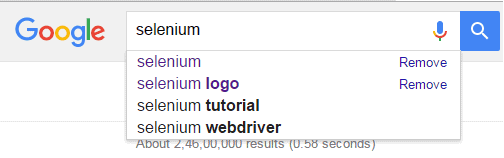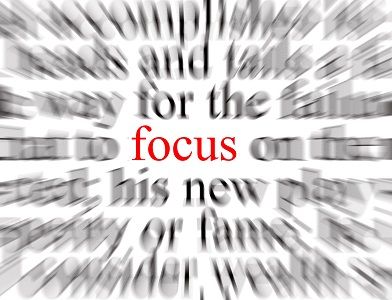Experience & exploration about software QA tools & techniques. Maintaining & writing blog posts on qavalidation.com! Publishing video tutorials on youtube.com/qavbox
We have seen how to handle alerts for desktop browsers using selenium, the same way we have alerts for mobile or handheld devices. With handheld devices we have 2 types of alerts Native app alerts Mobile browser alerts Let’s understand how each alerts are different and how to handle them using appium Native app alerts:…
Method 1: Using Google play store (but you need to have google account and google play store should be pre installed) Most of the android real devices (mobiles or tablets), we can install .apk files (android apps) from Google Play store, this can be possible only if .apk files are published for public use. But if .apk…
To download chrome browser for offline installation, refer below link https://www.google.com/chrome/browser/desktop/index.html
There are certain types of textbox designed for browser apps which provides suggestions based on the string typed, The suggestions may be based on predefined options (e-commerce category or flight booking sites) or based on previous searches done (like on google searchbox). Let’s see how to capture google suggestion options through code: public class Suggestions {…
Class AndroidDriver (implements AppiumDriver interface) has method pressKeyCode(int key) for your handset / emulator to navigate to Home screen or navigating back. the argument key can be any one of the option from below linkhttps://developer.android.com/reference/android/view/KeyEvent.html To navigate to home screen: driver.pressKeyCode(AndroidKeyCode.HOME); Navigate to back screen: driver.pressKeyCode(AndroidKeyCode.BACK); Let’s see how we can implement in code those above…
Class AndroidDriver (implements AppiumDriver interface) has certain methods for locking and unlocking an android device / emulator at run time. (should upgrade java-client.jar to version 4) Methods: isLocked() – Check if device is locked Returns true, if device is locked, else returns false Unlock a device Lock a device NOTE: these methods doesn’t hold good if…
We have seen how to run appium tests on android native apps In this post, we will be learning how to run appium tests on android handset browsers like Chrome, Firefox, Dolphin or android browser.. application examples on browsers are like facebook.com, gmail.com etc… for native apps (.apk files), we use uiautomatorviewer.bat to identify elements on…
In our one of previous post selenium on textbox, we have seen how to type or send text into textboxes using selenium and java There are situations where direct sendkeys doesn’t work, so we need to focus on that text box and then sendKeys to type text, this can be achieved by using JavaScriptExecutor Actions…
If you are new to appium, please refer below links for the prerequisites Eclipse IDE setup Appium setup for windows [Mandatory to have the setup before proceeding] How to find appium locators App Package and activity name For the appium test: we will be using Selenium, Appium, Eclipse IDE (java) and Android app (.apk) in an…