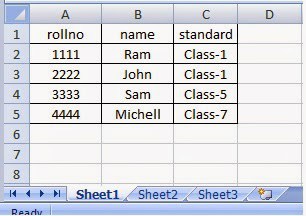Selenium: Excel Read and Write using java Apache POI library
We will see the use of apache POI open source library in java to read and write excel file. If you are using Apache POI > 4.x version, then refer Read write excel using Java 4.x Download We have 2 ways to download the Apache POI library If using normal java project, download POI jar…