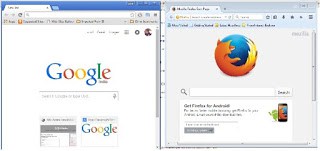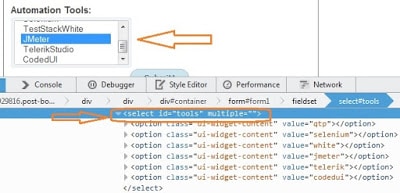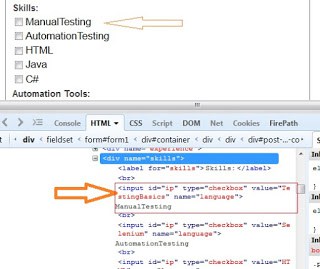Manage browser windows [Resize and reposition] with selenium
We can change the browser window position on desktop and resize the windows using selenium commands. These functionalities helps to view the tests running parallely on different browsers, [we can place browsers side by side to see the actions performed on the browsers]. package testPkg; import org.openqa.selenium.Dimension; import org.openqa.selenium.Point; import org.openqa.selenium.WebDriver; import org.openqa.selenium.chrome.ChromeDriver; import org.openqa.selenium.firefox.FirefoxDriver;…