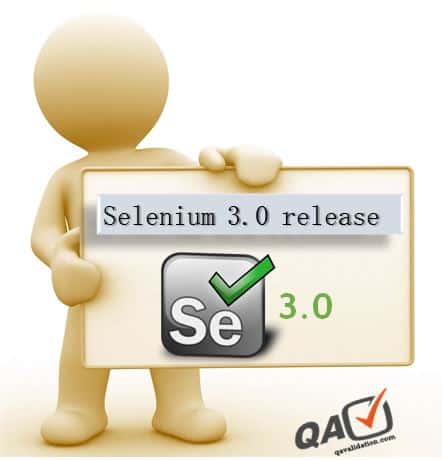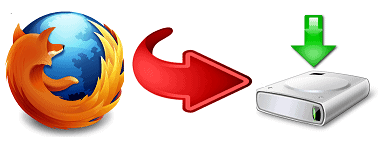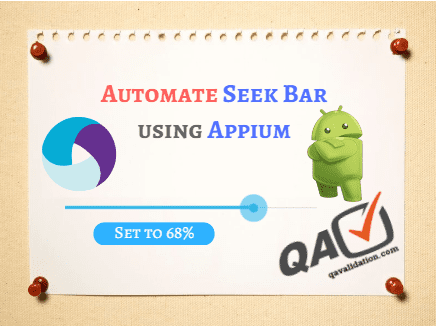Experience & exploration about software QA tools & techniques. Maintaining & writing blog posts on qavalidation.com! Publishing video tutorials on youtube.com/qavbox
Selenium released 2 beta versions of selenium 3.0 (beta 1 & 2 till 3rd Aug, 2016) with few of the below changes: Reference link : Selenium Changelog Beta 1 updates Minimum java version is now 8+ Support for Firefox is via Mozilla’s geckodriver (will discuss below) Support for Safari is provided on macOS (Sierra…
As we have seen on our prev post Sikuli intro, how to download and automate desktop application, in this post we will be looking to integrating Sikuli with selenium WebDriver for web automation. From the prev post, as you downloaded sikuli Double click on sikulixsetup-x.x.x.jar Click on Pack2 to download sikulixapi.jar Include sikulixapi.jar in eclipse IDE If…
What is Sikuli – As per the sikuli official site, “Sikuli automates anything you see on screen, it uses image recognition to identify and control GUI components.” It is an open source automation tool. Used for automating GUI elements for desktop / web elements. How it works – Sikuli uses Visual image match method First…
We have learnt from our earlier post Appium test run, how to write appium test, now to run the appium tests we need to start the appium server, Problem: let’s say that we have to schedule our appium tests to run (may be a nightly build test) from a computer or schedule the run using…
Swipe on mobile handsets can be of from Left to right or vice versa Top to bottom or vice versa Let’s see how we can automate swipe in appium. Implementation Depending on appium version you are using, implementation defers On java-client 6.0 onwards, we have use PointOptions.point() to assign coordinates and WaitOptions.waitOptions() to assign duration new…
There are situations where we need to Download files from browser, Save in a specified folder on hard disk. We will use browser preferences to [much simpler way] Disable file save dialog set download path Download the latest geckodriver for firefox from https://github.com/mozilla/geckodriver/releases We will use FirefoxOptions to set browser preferences Code implementation ublic class FileDownloadFireFox { public static void main(String[] args)…
A build is a piece of software or Product which consists of a set of features and a few bug fixes, Build is internal for testers to test and log defects. A build can go from build-1 to build-n, So basically it is a growing application in simple terms, The first build will have a few requirements…
A seek bar in any android handset or emulator is kind of a progress bar but this one is draggable, user can touch on the round shape or thumb, then can move towards right or left. E.g – increase or decrease of volume or screen brightness. Let’s see how we can automate the seek bar…
There are situations, where we have to long press on key buttons of screen to trigger an event, to hold the element or type a letter, LongPress can be done on a co-ordinate or on an element, we will see how to achieve this. Example – Let’s try with the android default Phone/Dialer app. To display…