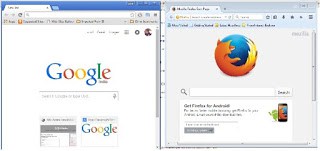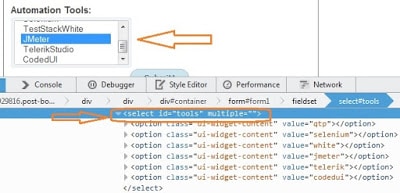Get the css value of an web element using selenium
GUI testing is the basic validation we do mostly in browser applications… this may be the text font, text size, text color, background color, placements like margin / padding, These all above attributes for a web element, mostly we combine it in a file called *.css Selenium has the flexibility to get the css styling…