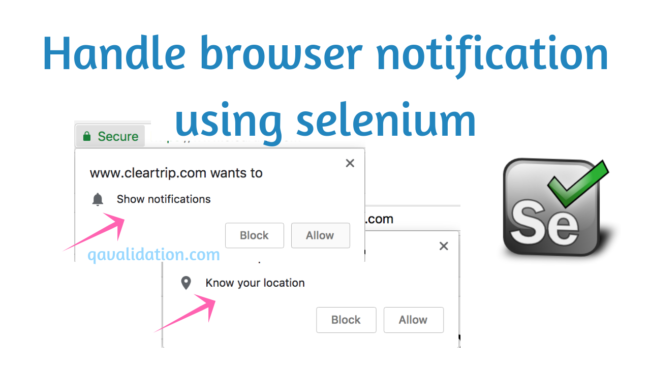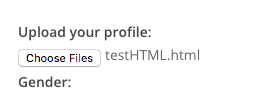Experience & exploration about software QA tools & techniques. Maintaining & writing blog posts on qavalidation.com! Publishing video tutorials on youtube.com/qavbox
In one of earlier post, we have how to handle multiple windows or popups in selenium, this post will explain how to handle popups or new windows in protractor using typescript Protractor gives a method getAllWindowHandles() which returns all the windows currently browser is holding. and then we can access each window by using index,…
Browser applications push notifications to user to know their location or push notification when user opens the application on browser. Why notifications These notifications are to engage users without knowing their contact details. Like “know your location” helps to show near by details like weather, restaurants etc near to your area. Push notifications help users…
There are situations you need to enable and use fingerprint security feature, but let’s say you are using android simulators, you can’t scan your finger, but simulator gives you an option to enable and use fingerprint. Let’s see the steps Enable fingerprint on android simulator Go to android settings | Security & Location | Fingerprint…
In this post, we will see how to automate uploading a file using protractor typescript, Uploading file basically need the file path that needs to be uploaded. we will identify the upload button which upon click pops up the windows dialog to chose the file, in protractor we can achieve this by using sendkeys() and…
In this post, we will see different ways to loop List in java like using iterator and for loop. Using Iterator – In this above example, we have created an object of ArrayList with String instances. Then added values to List using add() method Iterator() will return the elements and assign to iterator object, this…
In IOS, we have UIPickerWheel element which will have options to select, we will see how we can automate the picker wheel using appium, a sample picker wheel is shown in below screenshot We will see how we ca select an option from the picker wheel we can use sendkeys method to select an option,…
In this post, we will see how to create a maven project in eclipse and run selenium java tests using testNG. Why to use Maven Maven helps to easily update libraries (jar files) required to run selenium tests and also easy to maintain the jar files. Note : If you want to manually add…
If you are using maven project to run selenium or appium tests, find below pom.xml dependencies, you can just change the version of dependencies with the latest version available. pom.xml – (Project Object Model) It is an XML file that contains information about the project and configuration details used by Maven to build the project…
So far we have seen how to write protractor scripts for angular application / site, in this post we will see how we can run protractor scripts for non angular sites. Problem Let’s say if it has been told you to use your protractor framework to automate non angular sites, and if you use your…