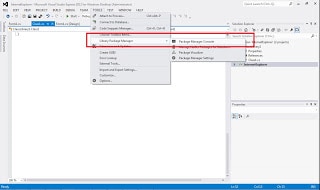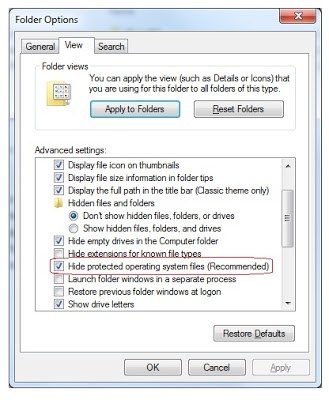Experience & exploration about software QA tools & techniques.
Maintaining & writing blog posts on qavalidation.com!
Publishing video tutorials on youtube.com/qavbox
Most organizations encourage open source tools to implement automation testing of their products/softwares, and it indirectly encourages testers/programmers to expose more into difference technologies to find best automation tool and should be freely available, so here is what I found a very tiny yet powerful open source automation testing framework to automate the testing process,…
1. Move the “Backup” folder from the “C:UsersAppDataRoamingApple ComputerMobileSync” location and place to an external drive, let’s say to “D:itunes”. 2. Open command prompt from Start –> Run and type – mklink /J “C:UsersAppDataRoamingApple ComputerMobileSyncBackup” “D:itunesBackup” after successfully done, u will get a msg –Junction created for C:UsersAppDataRoamingApple ComputerMobileSyncBackup <<===>> D:itunesBackup” and will create a…
Some times we get error as “Windows7 64 bit – ActiveX component can’t create object TDApiOle80.TDConnection” while running Quality Center related VBScript files on WIndows 7, 64Bit machine… If you are on 64bit machine, by default QC OTA API script will run with the 64 bit version of wscript.exe. But QC is a 32 bit…
1. Ensure that User control accounts setting is disabled. in the Windows globe>search for program and files> type UAC click on the link to bring up the UAC. Move the slider down to never notify. Restart the computer. 2. Disable Data Execution prevention (DEP) In the Windows globe>search for program and files > type CMD…
A) You need to uninstall QC Excel add-in first from Add/Remove Programs(only if it is installed on your machine). B) Install QC Excel Add-in along with QC Connectivity Add-in & QC Client Registration. NOTE – 1) You can download & install these add-ins from below URL’s. 2) For client registration, right click on the Internet…
————————————————————————————————————————- To stop sharing a folder by using the Windows interface 1) Open Computer Management, To do so, click Start, then right-click Computer, and then click Manage. 2) If the User Account Control dialog box appears, confirm that the action it displays is what you want, and then click Yes. 3) In the console tree,…
System testing – 1) It is high level testing and always starts after Integration testing 2) For this testing, complete system is configured in a controlled environment and test cases are developed to simulate real life scenarios. 3) Purpose of this is to validate the application’s accuracy and completeness in performing the function as per…
————————————————————————————————————————- Sometimes due to virus in system, folders appear as shortcut files and when we try open nothing gets open, to avoid this – Navigate to the file explorer where the folders displayed as shortcut files. Click on Tools –> Folder Options –> View tab Uncheck the “Hide Protected operating system files (Recommended)” option. You…
Life Cycles of a software: SOFTWARE DEVELOPMENT LIFE CYCLE: CRS (Customer Requirement Specification) SRS (System Requirement Specification) Planning & Analysis Design (High level (In brief) & Low level (In detail)) Coding Testing Implementation Maintenance SOFTWARE TESTING LIFE CYCLE: Req Specification Req Analysis Test Plan (Schedule, Features to be tested) Test Cases Test Execution Bug Reporting…