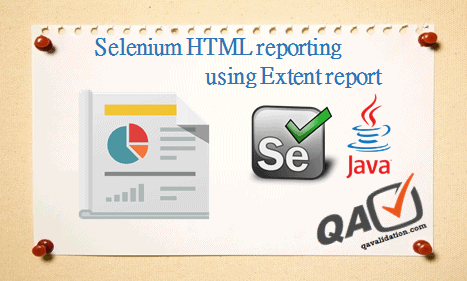Experience & exploration about software QA tools & techniques.
Maintaining & writing blog posts on qavalidation.com!
Publishing video tutorials on youtube.com/qavbox
There are different ways to close browser[s] using selenium after tests are run. Depending on scenarios, if single or multiple browsers are opened, we can close or quit browser. let’s see the usage of close, quit and dispose methods. driver.close() driver.close() method will close current browser / browser window, that is in focus or hold…
A group of developers together made a decission depending on their individual views and created the methodology called Agile. In each development life cycle, it’s the learning from the previous iteration and implement to improve the process… There are 4 major compact principles (we call manifesto) to develop software/product in a better way, which talks…
Selenium framework leaunched it’s updated version 2.47.0 Download link: http://www.seleniumhq.org/download/ and here is below some of the main features of this version: Added TakesScreenshot to WebElement. Added language bindings for Microsoft Edge browser Created an overload toExpectedConditions.frameToBeAvailableAndSwitchToIt support to index and WebElement so that WebDriverWait can use this mode to switch frames. Default the hub…
As most of us know, Autoit is a tool to automate basic navigations for non browser / windows applications. There are situations in selenium automation, we get window dialog or we can say non browser related dialog which can not be automated with selenium. e.g Upload a file, download a file etc.. We will see…
While working with Selenium automation testing, we use different 3rd party frameworks (TestNG, Junit, MBunit, Nunit) in combination with Java or .NET to report the result at the end of the test execution or we use our own dashboard/html kind of reports, While browsing different ways of reporting, got web links of ExtentReports, most of…
For initial understanding on database and SQL queries, refer MySQL Basics To automate database testing, we will use selenium with java language. JDBC (Java DataBase Connectivity) is an API (using Java language) to connect and play with database with SQL queries. In this post, let’s understand how we can connect with database using Java, and how…
Database testing: validate the front end data with the database. Let’s take an example of a e-commerce application, user booked a mobile phone by entering phone model, shipping / billing address, and submits, Data stored into database. Here we need to validate what the user enters data, should save exactly same to the database, then…
MySQL is considered to be most popular open source database, For more information regarding versions and features, please refer http://dev.mysql.com/ Topics Download and Install. Initial Setup Creating database tables Adding/updating/deleting data to tables Download and install To download MySQL database for windows, Navigate to this link http://dev.mysql.com/downloads/ click on MySQL Community Server (GPL) click on MSI…
Firefox profile is basically the personal settings of the firefox browser. Firefox profile contains information like your homepage, bookmarks, browser settings, history, saved passwords, download directory etc. Profile is basically a specific folder stored locally in your hard drive other than your firefox installation folder. We will see how we can set Firefox profile manually…