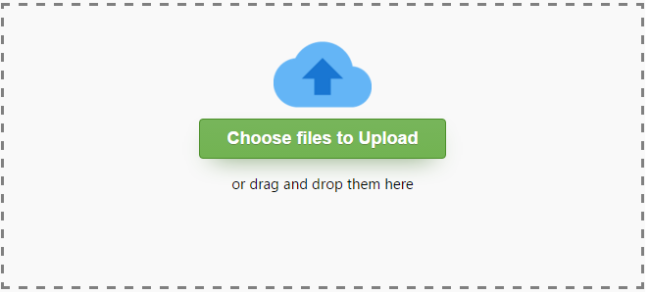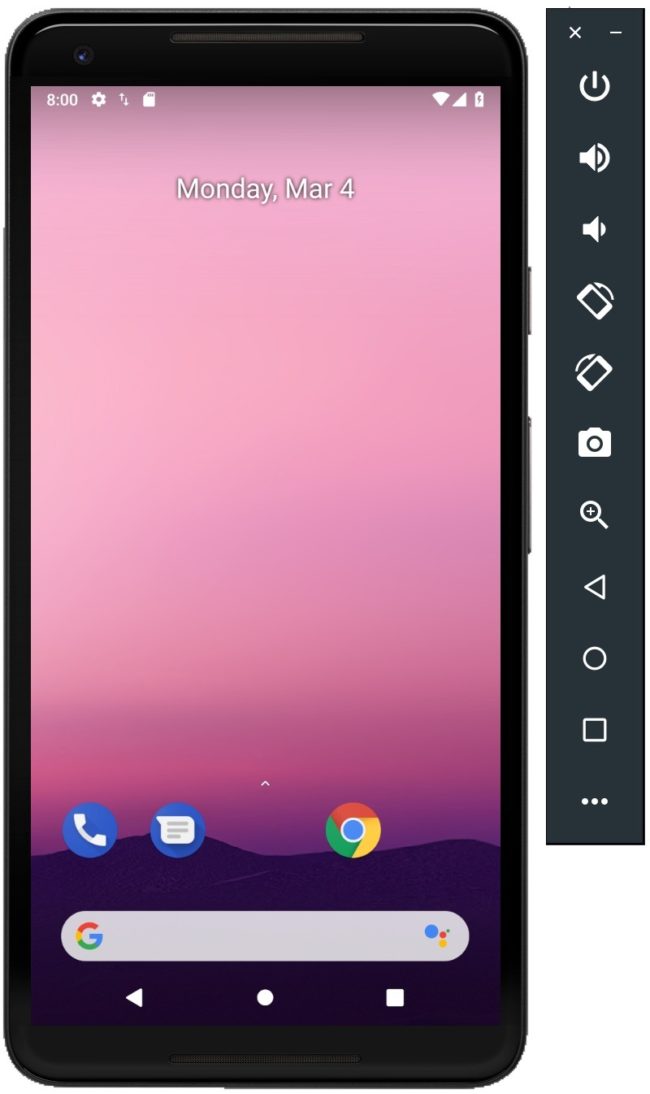Experience & exploration about software QA tools & techniques. Maintaining & writing blog posts on qavalidation.com! Publishing video tutorials on youtube.com/qavbox
There are situations where we need to automate tasks such as Click on Browse (file explorer pops up) Select required file from explorer window click on open or upload. “File explorer dialog” and click on “Open” is not browser objects, these are basically windows objects and can not be located using selenium locators. We have several…
For download and installation of eclipse, please eclipse setup For the 1st time, while opening the eclipse.exe, you may get an error as shown above screenshot, “No Java virtual machine was found after searching the following locations: c:/program files/java/jdk1.8.0_05/bin/javaaw.exe” In you error dialog the version of JDK shown may be different. What is the cause:…
Genymotion is an android emulator where we can install mobile apps under test and run our appium automation tests. Sometimes it’s difficult to keep connected our mobile handsets while running automated tests, so to avoid we can use emulator. In this article, we will be seeing the setup of Genymotion emulator. Navigate to https://www.genymotion.com Create…
Mobile device has many applications, so we should let appium know on which application automated tests should run. For this appium provides capabilities as appPackage & appActivity to identify the android application, and bundleID to identify the iOS application. Most of the applications we do automation are from with in the organisation, so one best…
Link to download different combination of OS and type of VMs : https://developer.microsoft.com/en-us/microsoft-edge/tools/vms/windows/
Like selenium WebDriver locators, we have locator strategies for AndroidDriver (for android) & IOSDriver (for iOS), both extending the AppiumDriver for mobile app automation. Prerequisites: selenium locators locator tool : Appium UI inspector For appium java-client >=8.x, AppiumBy class provides all the android and IOS specific locator methods to identify the app elements. driver.findElement(AppiumBy. Along…
In this article, we will understand how to locate WebElements on mobile devices, for this we will be using UIAutomatorViewer tool.Before continuing further, please refer Appium setup for windows to get started with. (become easy to get started with) Navigate to the folder explorer on your local driver, where android SDK is installedthen, open tools folder and…
In this post, we will see step by step guide to create and setup Android Virtual Device, an Android emulator What is an emulator Emulator is something which closely resembles real device like mobile or tablet, where we can set the configuration such as RAM, OS version, processor, sd memory space, camera etc. Android SDK gives…
In this article, we will see basic setup of Appium, where we can run appium tests on mobile handset or tablet or mobile emulators Refer below links to know the concept behind appium Appium getting started Appium architecture Follow the below steps one by one to accomplish the appium setup… Step1 : For the selenium setup…