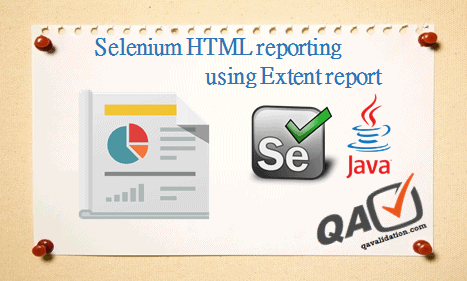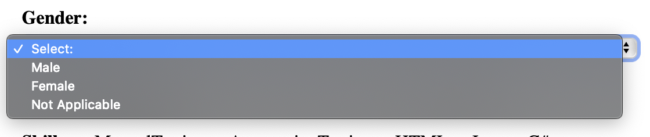Selenium HTML result reporting using ExtentReports 2.X
While working with Selenium automation testing, we use different 3rd party frameworks (TestNG, Junit, MBunit, Nunit) in combination with Java or .NET to report the result at the end of the test execution or we use our own dashboard/html kind of reports, While browsing different ways of reporting, got web links of ExtentReports, most of…