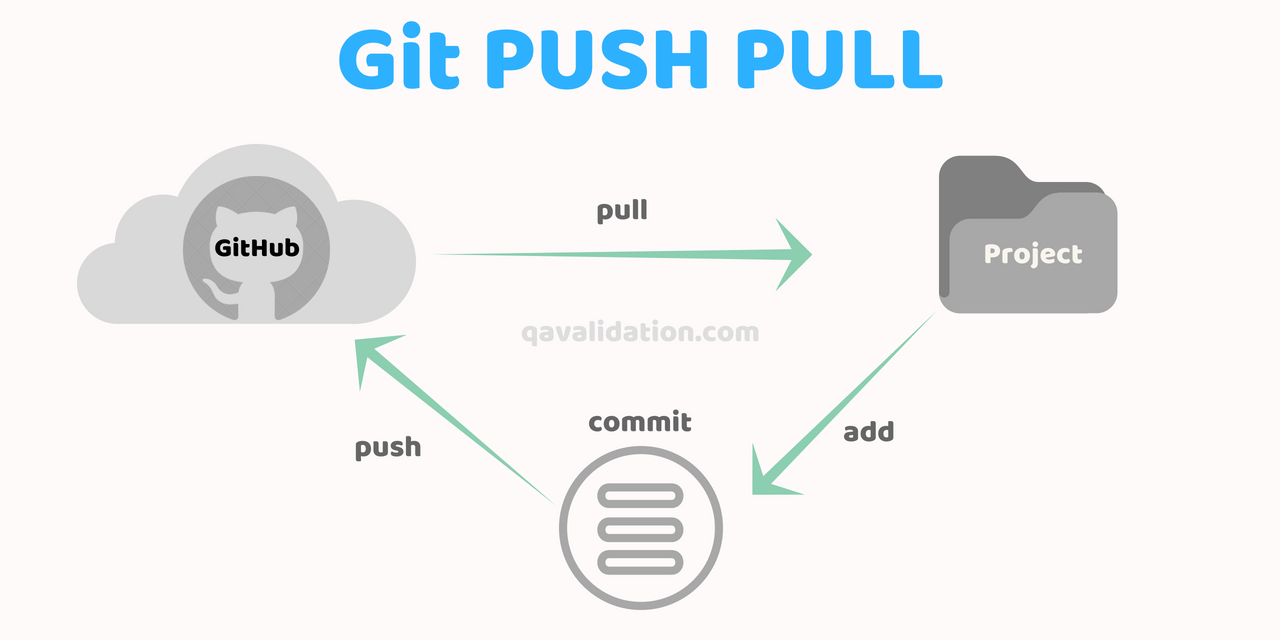Push
Local repository to Github / cloud
Pull
Remote respository / github to Local repository
We will see details of how we can import or export local project to github using few git commands.
Installation
Download & Install git for your respective OS from here
Github account
Login to github.com or signup to create an account in Github
Create a new repository
- Login | Repository tab | New and enter some name to your repository
- Note the repository url
Git Push (Export local project to github)
In command prompt, navigate to your project folder
cd ecl_workspace/CoreJava/
Initialise local repository as git repository (this will create a .git file under your project folder)
git init
Add all the files that you want to export to github, this will stage the file to commit – indexing
git add .
You can see the files ready to push to github by status command
git status
Commit the files that you have staged above with some comment message
git commit -m "initial commit"
Now specify where in github you want to push – url of ur git repository, remember we have noted the url initially
git remote add origin <remote github url>
Now push the files to remote github repository, to master branch
git push -u origin master
Refresh your github repository to see all files that you pushed.
Note – While push, it will ask you the github username and password, enter one by one
Pushing extra files next time
Let’s say you have added some more files to your project, follow below to export to github
Navigate to the project folder and add
git add .
git status
git commit -m "added some more files"
git push origin master
No need to do git init and git remote add as this is required for a new local repository to push.
Git pull (from github to local repository)
Navigate to the local folder where you want to import
git clone <remote github url>
if any new files added in your remote repository, then you can pull to your local by
git pull origin master
Note : No need to provide again path the remote url.