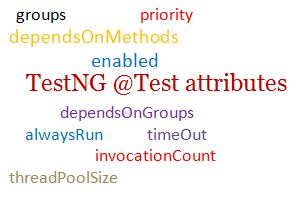Experience & exploration about software QA tools & techniques.
Maintaining & writing blog posts on qavalidation.com!
Publishing video tutorials on youtube.com/qavbox
TestNG framework provides some more features with the @Test to customise execution of test methods To know basics about the @Test, see the testng annotation. Attributes are: description: The description for this method.groups: The list of groups this class/method belongs to. Refer description and grouping testcases priority: The priority for this test method. Lower priorities will be…
There are situations where web controls/elements reside inside an inline frame, the inline frame is another document or dom resides inside current HTML document. iframe can be represented in html as tag name=”iframe”. Elements inside an iframe can not be accessed as normal selenium statement – driver.findelement(By…) need to use, driver.switchTo().frame(…); In selenium, how we…
On a webpage, user can only selects one option from many of the limited group of options. In HTML we can represent a radio button with tag name “input” and attribute type=”radio”. Let’s see the code implementation package controls; import java.util.List; import org.openqa.selenium.By; import org.openqa.selenium.WebDriver; import org.openqa.selenium.WebElement; import org.openqa.selenium.firefox.FirefoxDriver; public class Radiobuttons { public static…
GUI testing is the basic validation we do mostly in browser applications… this may be the text font, text size, text color, background color, placements like margin / padding, These all above attributes for a web element, mostly we combine it in a file called *.css Selenium has the flexibility to get the css styling…
There are scenarios where our test case fails and we use mostly logs to see what actions performed and how our test case failed, but some times when we need to see the screenshot of what exactly happened on the browser while running scripts… Even manual QA folks take screenshots of the AUT in cases…
There are certain scenarios where we need to read the content of a text file or write something to a text document. Java gives a flexibility to read / write the contents(plain text) of a text file, even we can change the permission of text file using the code. Let’s see the implementation. import java.io.BufferedReader;…
Alerts are basically popup box/window that takes the focus away from the current browser screen and forces you to read the alert message and do some action.Once you take any action (accept or dismiss), it allows to resume performing the task on browser. There are basically 3 types of alertsAlert box, Confirm box, and Prompt…
A basic web table will have these below components:header, body and data / cells & footerHeader cells- th = Column headersBody cells – tdRows – trHeader and footer are optional for a webtable.Some of the webpages may or may not have header and footer. If the theader is present & fetching data by identifying the…
There are certain scenarios where we want to perform operation on the right click menu options. let’s see the demo site https://swisnl.github.io/jQuery-contextMenu/demo.html If you right click on the “right click me” button, it exposes several options to perform, this is what we will automate using selenium. Selenium provides contextClick() which accepts the button to click…