Prerequisite
You should have python installed on your machine,
If not, then follow Python download and setup
IDEs [Integrated development environment] help us to
- write and debug our code effectively
- makes code more readable
- provide auto suggestions
- provide features to easily integrate with other tools.
To provide these above features, we have several IDEs available, from which I am listing popular IDEs and also open source / free, such as
Python shell comes default with the installation, useful for basic level of running python scripts (especially for beginners)
- Command prompt
C:\<pythonx.x>\python.exe <folderpath\fileName.py>
Note:
- Click on each of the above IDE names to know how to run python script.
- Python shell, Notepad++ and command prompt are not rich in intellisense [autocomplete feature], but are good to have for quickly running the python scripts.
- Sometimes you might get an error while running your python script as
Fatal Python error: Py_Initialize: unable to load the file system codec File "C:\Python27\Lib\encodings\__init__.py", line 123 raise CodecRegistryError,\ ^
This is because you might have 2 versions of python set in environmental variable,
make sure you delete the older one and retry.
Note: System might need a restart after updating environmental variable


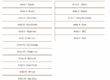
1 Comment