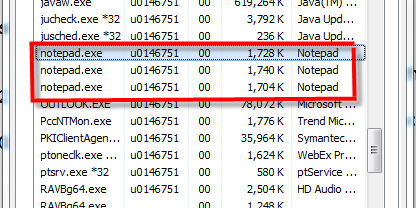There are situations where we have more than one instance of processes running, but by using windows task manager we can not end the processes at one shot, we need to end or kill processes one by one, but windows have a specific command which helps us to end or kill multiple processes at one shot, let’s see how we can perform.
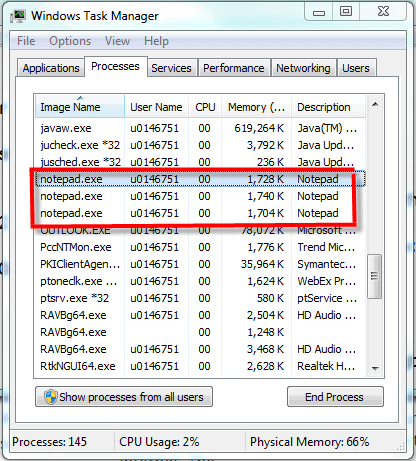
Using windows cmd, we can get the same list of processes with process id for each item.
C:\>tasklist

To kill single Image (process), we can take use taskkill command with PID
e.g –
want to kill single notepad.exe process having process id – 14612
C:\>taskkill /PID 14612 /F
if we want to kill all instances of notepad.exe, simple use taskkill command with Image Name
C:\>taskkill /IM notepad.exe /F
IM – Image
F – Forcefully

For more information on taskkill, u can type
C:\>taskkill /?