If you are using Selenium library for Java language binding to write automation tests, then we need to setup Java in windows or Mac OS
Setup JAVA:
For windows or Mac OS, you can refer here to install and setup Java in detail.
Setup Maven
What is Maven build:
As per the Apache Maven, Apache Maven is a software project management and comprehension tool. Based on the concept of a project object model (POM), Maven can manage a project’s build, reporting and documentation from a central piece of information.
Maven simplifies the build process.
Maven automatically downloads and attach required libraries or jar files (need to mention dependencies in pom.xml)
Compiles and generate reports based on execution.
Download link:
Navigate to https://maven.apache.org/download.cgi
Scroll down to Files section
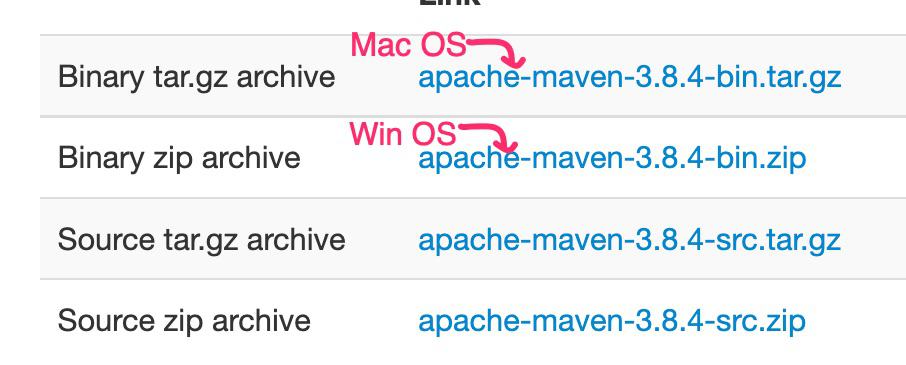
For windows OS
- On the link, download the
apache-maven-X.X.X-bin.zipand Extract to a fixed location (note the path, required to setup the environmental variable).
For MAC OS
- By default MAC OS comes with maven, if not
- on the link, download
apache-maven-X.X.X-bin.tar.gzand extract
Command to extract –tar -xvf apache-maven-x.x.x-bin.tar.gz
This normally extracts to current user folder, to know the path, use below command & note the pathpwd
Environment variable setup for Maven
For windows OS
MAVEN_HOME = c:\Maven\apache-maven\apache-maven-X.X.XPath = %MAVEN_HOME%\bin
For MAC OS
Add below entries
export M2_HOME=/Users/[UserName]/apache-maven-3.1.1 export PATH=$PATH:$M2_HOME/bin
Note – refer Setup env variable for windows or Mac OS to know how to add environment variables.
Verify if Maven present:
Open command prompt [Windows OS] or terminal [Mac OS] and enter below command
mvn -version

Short url – bit.ly/maveneclipse1
If you are done with the Java & Maven setup, then move a step ahead and refer how to create a maven project in either intelliJ or Ecplise IDE.




Hello! This post could not be written any better! Reading this post reminds me of my previous room mate! He always kept chatting about this. I will forward this article to him. Pretty sure he will have a good read. Many thanks for sharing!|