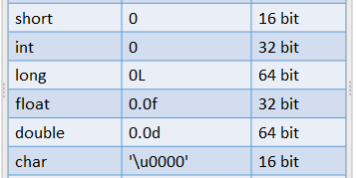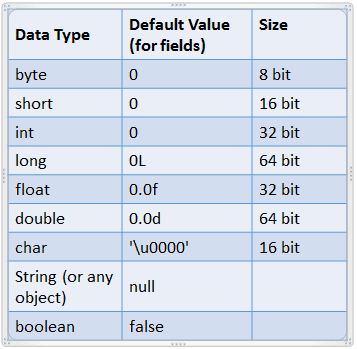
Above screenshot gives you size of each data type in java, which will give us an idea of compatibility of data type conversion and the result if you forcefully convert one to another type.
String to int
String str = "234"; int i = Integer.parseInt(str);
int to double
int i = 10; double d = i; System.out.println(d);
Output : 10.0
double to int
double d1 = 13.56; int i2 = (int) d1; System.out.println(i2);
Output : 13
long to int
long l = 2147483647L; int i1 = (int) l; System.out.println(i1);
Output : 2147483647
here the value of long variable is with in the range of int, that’s why no loss in data while conversion, but if we keep long value more than int range, there will be data loss, let’s take a look at it –
long l = 2147483647123L; int no = (int) l; System.out.println(no);
Output : -877
same is with byte and short data type while converting long to byte or short type.
Other datatype to String
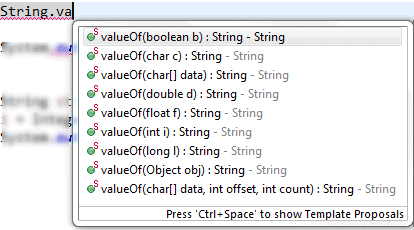
valueOf(<datatype> <variable>) method allows us to convert any datatype like int, char, long, Object etc to String
[as shown in the above screenshot]
int i = 980; String str = String.valueOf(i); System.out.println(str);
output : 980
Another method is to use toString(<primitive dataType> <variable>), example as follows
int i = 100; String str = Integer.toString(i); System.out.println(str);
output : 100
toString() method basically uses respective Object types (Integer, Byte, Long etc) to convert primitive types(int, byte, long etc) to string.