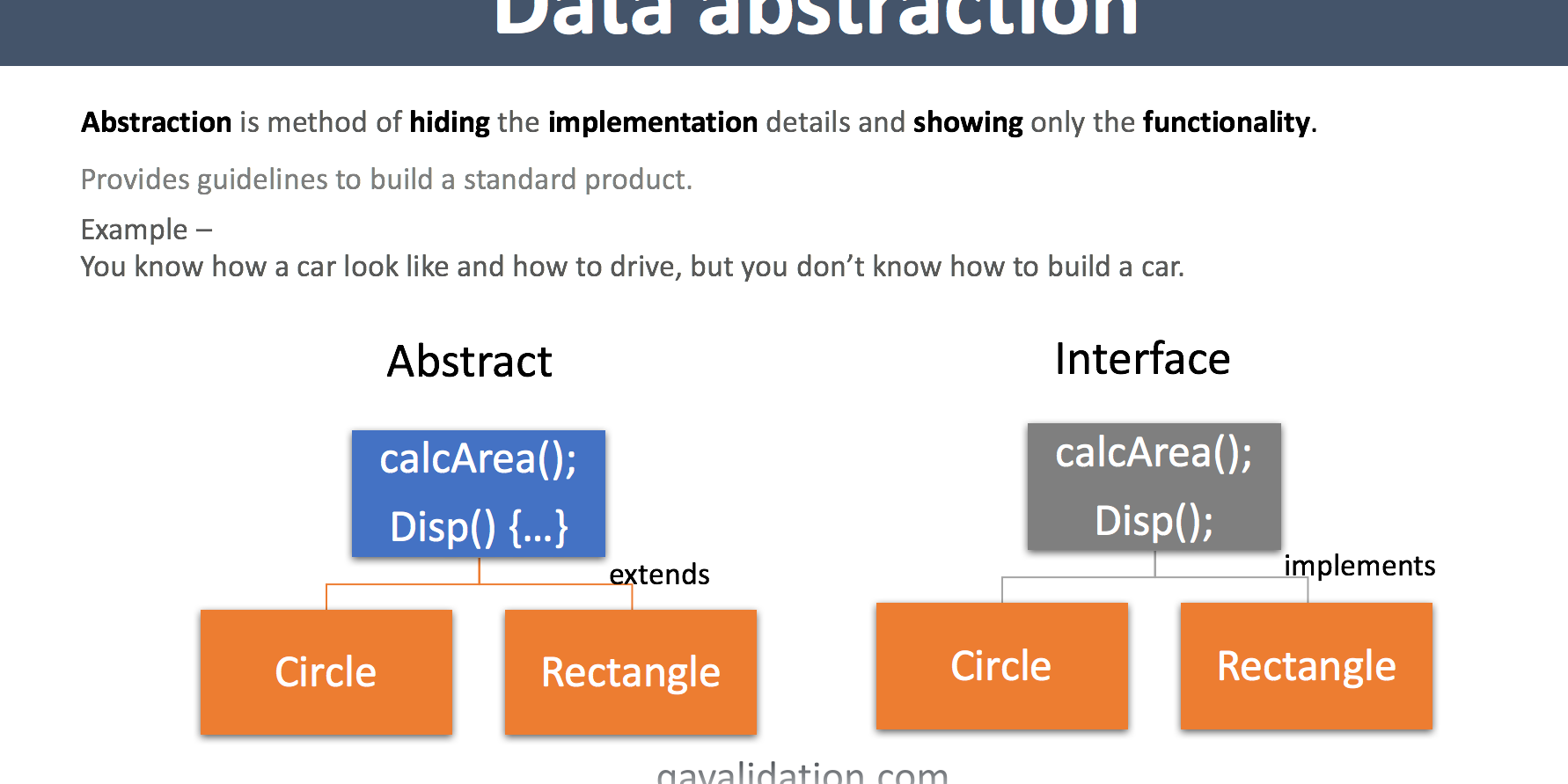Abstraction is method of hiding the implementation details and showing only the functionality, basicallyProvides guidelines to build a standard product.
Example –
You know how a car look like and how to drive, but you don’t know how to build a car.
For detailed explanation –
Types of abstraction –
Abstraction can be achieved by 2 types
- Abstract
- Interface
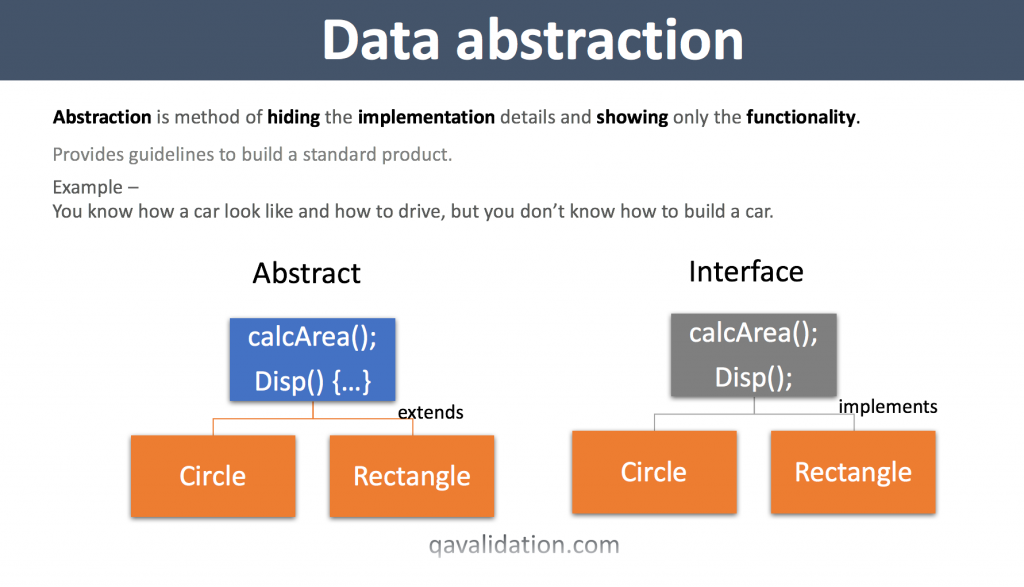
Abstract –
- Abstract class will have mix of implemented and un implemented methods
- Syntax – abstract class ClassName
- An abstract class may or may not contain abstract methods
- If at least one method is abstract, then the class should be declared as abstract
- Can not create an object of an Abstract class
- Child class that inherit abstract class with abstract methods, should implement all the abstract methods
- Abstract class can have constructors
Code implementation –
Shape.java
—-Circle.java
—-Rectangle.java
package abstraction;
public abstract class Shape {
String Color;
double Area;
Shape(String Color){
this.Color = Color;
System.out.println("Color of shape - " + this.Color);
}
abstract double calcArea();
void DispArea(double Area){
this.Area = Area;
System.out.println("Area - " + this.Area);
}
}
package abstraction;
public class Circle extends Shape{
double Area;
double pi = 3.14;
double radius;
Circle(String Color) {
super(Color);
}
@Override
double calcArea() {
Area = pi * radius * radius;
return Area;
}
public static void main(String[] args) {
Circle circle = new Circle("Green");
circle.radius = 5;
circle.DispArea(circle.calcArea());
}
}
package abstraction;
public class Rectangle extends Shape{
double Area;
double length;
double breath;
Rectangle(String Color) {
super(Color);
}
@Override
double calcArea() {
Area = length * breath;
return Area;
}
public static void main(String[] args) {
Rectangle rect = new Rectangle("Red");
rect.length = 5;
rect.breath = 10;
rect.DispArea(rect.calcArea());
}
}
Interface –
- Interface should have all unimplemented methods.
- Syntax – interface InterfaceName
- All the methods in interface are abstract
- Can not create an object of an interface
- All the fields of an interface must be declared as static final
- An interface is implemented by a class
- An interface is extended by multiple interface
Code implementation –
package interfaceEx;
interface Shape {
double calcArea();
String GetColor();
void DispColor();
void DispArea();
}
package interfaceEx;
public class Circle implements Shape{
double Area;
double pi = 3.14;
double radius;
@Override
public double calcArea() {
Area = pi * radius * radius;
return Area;
}
@Override
public String GetColor() {
return "Green";
}
@Override
public void DispColor() {
System.out.println(GetColor());
}
@Override
public void DispArea() {
System.out.println(calcArea());
}
public static void main(String[] args) {
Circle circle = new Circle();
circle.radius = 4;
circle.GetColor();
circle.DispColor();
circle.DispArea();
}
}
package interfaceEx;
public class Rectangle implements Shape{
double Area;
double length;
double breath;
@Override
public String GetColor() {
return "Green";
}
@Override
public double calcArea() {
Area = length * breath;
return Area;
}
@Override
public void DispColor() {
System.out.println(GetColor());
}
@Override
public void DispArea() {
System.out.println(calcArea());
}
public static void main(String[] args) {
Rectangle rect = new Rectangle();
rect.length = 5;
rect.breath = 10;
rect.DispArea();
rect.DispColor();
}
}