In this post, we will come to know –
- How to identify dropdown elements and different ways to select an option from the dropdown
- Identify button using the display text
- Handle alerts, get the alert text and verify the content and click on the ok button to accept the alert.
Watch demo here
Code implementation
import { browser, element, by, protractor } from "protractor";
import { log4jsconfig } from '../config/log4jsconfig'
describe("Banking project test", function(){
function VerifyAndCloseAlert(text: String){
let EC = protractor.ExpectedConditions;
browser.wait(EC.alertIsPresent(), 4000, "ALert not found");
let alert = browser.switchTo().alert();
let alertText = alert.getText();
alertText.then(function(txt){
log4jsconfig.Log().debug(txt);
})
browser.sleep(2000);
expect(alertText).toContain(text);
alert.accept();
}
beforeEach(function(){
browser.get("http://www.globalsqa.com/angularJs-protractor/BankingProject/#/manager/addCust");
})
it("Verify the flow", function(){
element(by.model('fName')).sendKeys("ABC");
element(by.model('lName')).sendKeys("XYZ");
element(by.model('postCd')).sendKeys('1344');
element(by.className('btn btn-default')).click();
VerifyAndCloseAlert("Customer added");
element(by.buttonText('Open Account')).click();
let Customers = element(by.model('custId'));
let options = Customers.all(by.tagName('option'));
options.then(function(items){
log4jsconfig.Log().debug("Dropdown option size " + items.length);
for(let i=0 ; i < items.length ; i++){
items[i].getText().then(function(txt: any){
log4jsconfig.Log().debug(txt);
if(txt == "ABC XYZ"){
log4jsconfig.Log().debug("Item found on the list");
items[i].click();
}
})
}
})
element(by.model('currency')).$('[value="Dollar"]').click(); //$ = by.css
element(by.buttonText("Process")).click();
browser.sleep(3000);
VerifyAndCloseAlert("Account created");
});
});
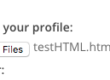
items[i].getText().then(function(txt: any){
txt: any not taking in my code
pleASE HELP ME