To get direct access to software exes or runner files on the command prompt or terminal, we set environmental variables or set the path of the software exe into PATH variable so that we need not to provide complete path.
Mac OS – Terminal
Windows OS – Command Prompt
Windows OS
There are 2 types of env variables
- User variables
- System variables
User variable is specific to current user logged in only.
System variable is accessible to all users on the computer.
To set the variables –
Navigate to
Control Panel > System and Security > System > Advanced system settings

then you will get modal window to set the Env variables

Click on New
add the variable name and value
click on OK to save the variable.
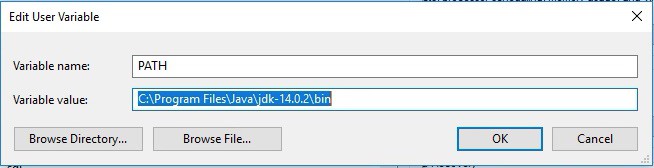
To edit a variable value, from the list of variables, click on any row > Edit… to update the changes.
Mac OS –
If you are on Catalina or Big Sur, then you can navigate to Users folder (currently logged in user)
Show hidden files / folders by key press Command + Shift + >
Find and open .zprofile file in text or sublime text editor (preferred one)
You can append the path of any application with PATH variable with an export keyword & save the file.
Example –
export PATH=$PATH:$JAVA_HOME/bin
Note – You can append multiple paths using colon (:)
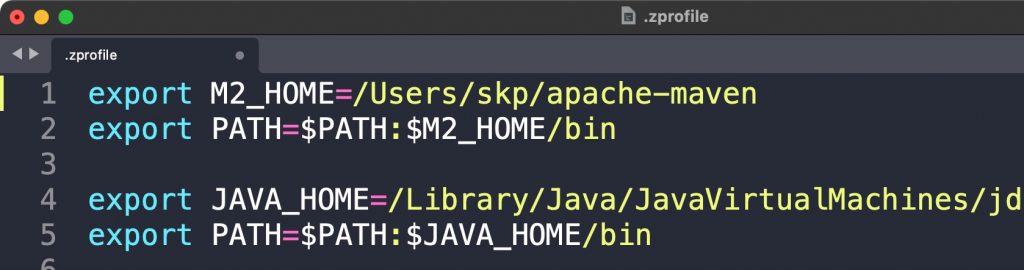
Note – Sometimes if the environment variables not set properly after adding or saving, then once restart the machine and re verify.
Hope this helps!


4 Comments