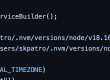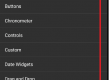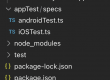In this post, we will see how we can setup appium on MacOS to inspect iPhone or iOS apps,
In our Appium tutorials, We have seen how to setup appium in windows OS / Mac OS, and use appium to inspect android applications.
For iOS applications, you need to have .app file else you should have the source code of application, so you can build to get the .app file
Watch the video to see it action [Appium on MacOS and inspect iOS apps]
Resource links
Appium for MacOS –
https://github.com/appium/appium-desktop/releases
Git command to pull the code –
git clone --recurse-submodules https://github.com/appium/ios-uicatalog.gitXcode –
https://developer.apple.com/xcode/
.app file path –
/Users/[userName]/Library/Developer/Xcode/DerivedData/UICatalog-haobvnvzmsktgahlazsgytfklbvz/Build/ Products/Debug-iphonesimulator/UICatalog.app
Command to find the bundle id –
osascript -e 'id of app "UICatalog.app"'Appium desired capabilities –
https://appium.io/docs/en/writing-running-appium/caps/
For complete download and setup of appium on windows or mac, follow here