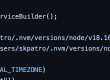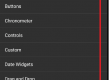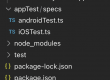Method 1:
Using Google play store (but you need to have google account and google play store should be pre installed)
Most of the android real devices (mobiles or tablets), we can install .apk files (android apps) from Google Play store, this can be possible only if .apk files are published for public use.
But if .apk files are not published, then we can not get it from google play store…
Even most emulators does not come with google play store.
Method 2:
Using ADB commands
this method is applicable irrespective of google play store installed or not on device or emulators
Connect real android device to computer or open android emulator
Prerequisite -> Android SDK should be installed, refer androidSDKInstall
Open command prompt, and type
c:\> adb install [.apk file path]
NOTE: do not use the square brackets while entering .apk file path…
e.g> if xyz.apk is under c:\apps, then you should use
c:\> adb install "c:\apps\xyz.apk"