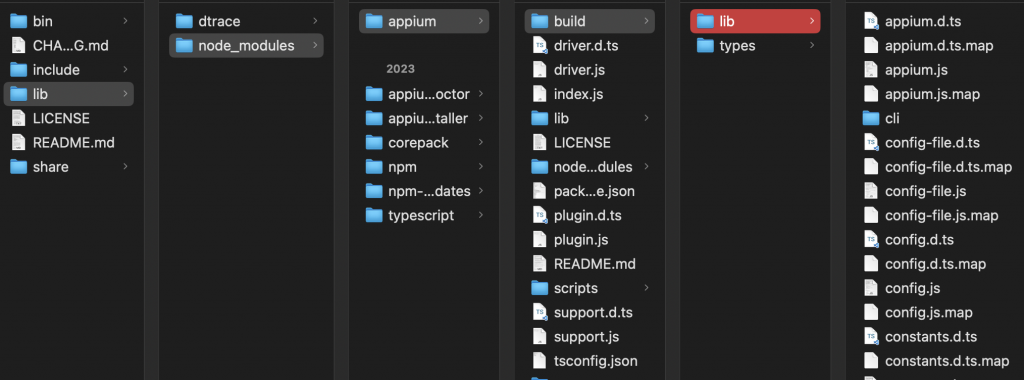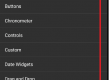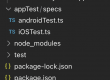In this post, we will find how to find the right appium path on MacOS.
We need the appium path like main.js or node to run the appium server programmatically.
Usage –
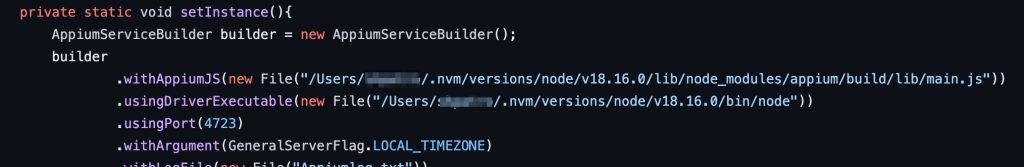
Verify if you have installed appium or not –
appium -v
It should result the appropriate installed version number.
If you haven’t installed appium yet, then follow Guide to install and uninstall appium individual drivers
Let’s see how we can find the required path and add into the code.
in MacOS, open terminal and type command
where appium
This will result the appium executable path as “/usr/local/bin/appium“
Run another command to get the actual appium installed path –
ls -l /usr/local/bin/appium
This will result the actual installed path as –
“lrwxr-xr-x 1 root staff 35 Feb 29 13:12 /usr/local/bin/appium -> ../lib/node_modules/appium/index.js”
Appium path would be – /usr/local/lib/node_modules/appium/*
And under this appium directory, you can navigate to …/appium/build/lib/* you will get the main.js, appium.js etc