
Genymotion is an android emulator where we can install mobile apps under test and run our appium automation tests.
Sometimes it’s difficult to keep connected our mobile handsets while running automated tests, so to avoid we can use emulator.
In this article, we will be seeing the setup of Genymotion emulator.

- Navigate to https://www.genymotion.com
- Create an account if you don’t have
- Click on the “Download” from menu options
- Click on download link with VritualBox
- Install as usual (option: as personal use)
After installation done!
- Add a virtual device by clicking on the Add button
- Chose your preferred android version and provide a name.
- Click on Start to open the emulator.


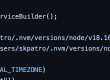
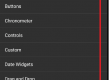

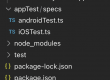
Did above procedure but when am trying to run the app in genymotion. Its asking for google play services. how to handle that?
Follow this below link –
http://stackoverflow.com/questions/20121883/how-to-install-google-play-services-in-a-genymotion-vm-with-no-drag-and-drop-su
More detailed – https://inthecheesefactory.com/blog/how-to-install-google-services-on-genymotion/en
Let me know if this doesn’t work for you.