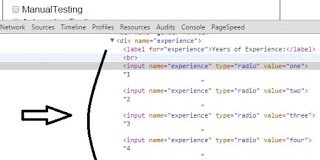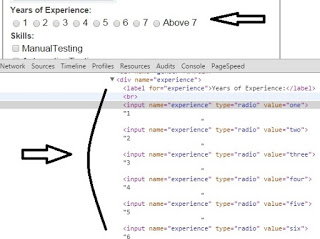On a webpage, user can only selects one option from many of the limited group of options.
In HTML we can represent a radio button with tag name “input” and attribute type=”radio”.
Let’s see the code implementation
package controls;
import java.util.List;
import org.openqa.selenium.By;
import org.openqa.selenium.WebDriver;
import org.openqa.selenium.WebElement;
import org.openqa.selenium.firefox.FirefoxDriver;
public class Radiobuttons {
public static void main(String[] args) throws InterruptedException {
WebDriver driver=new FirefoxDriver();
driver.manage().window().maximize();
driver.get("http://www.qavalidation.com/demo");
WebElement val=driver.findElement(By.name("experience"));
List<webelement> radios = val.findElements(By.xpath("//input[@type='radio']"));
System.out.println("No. of radio buttons: "+radios.size());
for(WebElement radio: radios)
{
if(radio.getAttribute("value").equals("four"))
radio.click();
System.out.println(radio.getAttribute("value")+"---"+radio.getAttribute("checked"));
//System.out.println(radio.getAttribute("value")+"---"+radio.isSelected());
}
}
}
/*
radio.getAttribute("checked") will return true or null
radio.isSelected() will return true or false
*/