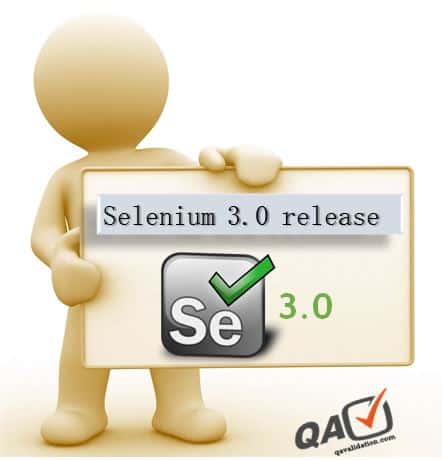
Selenium released 2 beta versions of selenium 3.0 (beta 1 & 2 till 3rd Aug, 2016) with few of the below changes:
Reference link : Selenium Changelog
Beta 1 updates
- Minimum java version is now 8+
- Support for Firefox is via Mozilla’s geckodriver (will discuss below)
- Support for Safari is provided on macOS (Sierra or later) via Apple’s own safaridriver.
- Support for Edge is provided by MS
Download the driver from Microsoft edge driver
- Official support for IE requires version 9 or above.
Beta 2 updates (Only for Java)
- System property webdriver.firefox.marionette now forces the server in marionette or legacy firefox driver mode, ignoring any related Desired Capability
- Update GeckoDriver –port argument in all bindings
- Grid fix NPE’s on registration when -browser not specified
Download selenium 3.0 jar files from seleniumHQ download
Firefox driver (gechodriver) for selenium 3.0
From selenium 3.0 on wards, we need to explicitly provide firefox driver (geckodriver) as firefox no longer provides default inbuilt driver.
If you will not provide the firefox driver explicitly & run as usual, then you will get exception –
Exception in thread “main” org.openqa.selenium.WebDriverException: Missing ‘marionetteProtocol’ field…
or
Exception in thread “main” “java.lang.IllegalStateException: The path to the driver executable must be set by the webdriver.gecko.driver system property;
set the system property as you do for chrome browser :
for beta 1 - System.setProperty("webdriver.gecko.driver", "./geckodriver.exe");
for beta 2 - System.setProperty("webdriver.firefox.marionette", "./geckodriver.exe");
public class Test {
static WebDriver driver ;
public static void main(String[] args) {
//beta 2 version
System.setProperty("webdriver.firefox.marionette", "./geckodriver.exe");
//beta 1 version
//System.setProperty("webdriver.gecko.driver", "./geckodriver.exe");
//3.x final version onwards
System.setProperty("webdriver.gecko.driver.driver", "./geckodriver.exe");
driver = new FirefoxDriver();
driver.get("http://www.facebook.com");
driver.quit();
}
}
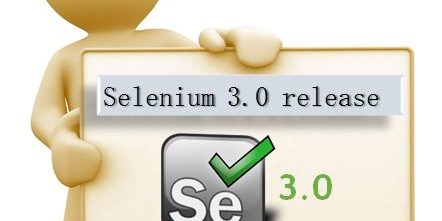





Thanks worked for me using beta 2..:)
Thanks so much for the detailed information.
thank u its really working
Received UrlChecker$TimeoutException when using both drivers. Use only “webdriver.gecko.driver” or other one, this way it will work.
in selenium 3.x while using firefox gecko driver i get the following warning messages what does it mean.Also how to rectify it to run without these warning messages.
Warning message :
1550680694818 mozrunner::runner INFO Running command: “C:\\Program Files\\Mozilla Firefox\\firefox.exe” “-marionette” “-foreground” “-no-remote” “-profile” “C:\\Users\\Radha\\AppData\\Local\\Temp\\rust_mozprofile.L8OGzkKuCtII”
1550680704892 addons.webextension.screenshots@mozilla.org WARN Loading extension ‘screenshots@mozilla.org’: Reading manifest: Invalid host permission: resource://pdf.js/
1550680704910 addons.webextension.screenshots@mozilla.org WARN Loading extension ‘screenshots@mozilla.org’: Reading manifest: Invalid host permission: about:reader*
Exception in thread “main” java.lang.IllegalStateException: The path to the driver executable must be set by the webdriver.gecko.driver system property; for more information, see https://github.com/mozilla/geckodriver. The latest version can be downloaded from https://github.com/mozilla/geckodriver/releases
please give the solution of that problem
Thanks for any other wonderful post. The place else may just anybody get that type of information in such an ideal approach of writing? I’ve a presentation subsequent week, and I am at the look for such information.|