There are situations when you invoke chrome browser using selenium, you will observe your AUT URL opens in 2nd tab where as 1st tab throws an error – Microsoft anti malware wants to reset your settings.
When you click on 2nd tab, you will see your selenium test runs fine, but sometimes you might face issues with window switching or focusing or taking screenshots.
This error is simply due to Microsoft anti malware installed on your machine or related chrome extensions installed.

Steps to get rid of this issue –
Try below steps one by one
Method 1
Navigate to chrome extension – key press Alt + F
More tools > Extensions and look for any anti malware installed, if yes, then delete or disable [may be temporarily while running your scripts].
Method 2
Uninstall any Microsoft anti malware or essentials installed on your machine
Control Panel > Programs and Features and uninstall Microsoft essentials
Method 3
Last thing, clean up Chrome files [uninstall and install]
- Navigate %AppData% > Local > Google and delete folder “Chrome”
- Uninstall Google Chrome [Control Panel > Programs and Feature]
- Clean up your temp folder – Start > Run > %temp%
- Re install chrome browser.
To download offline installer for latest Chrome browser, click Chrome : Offline
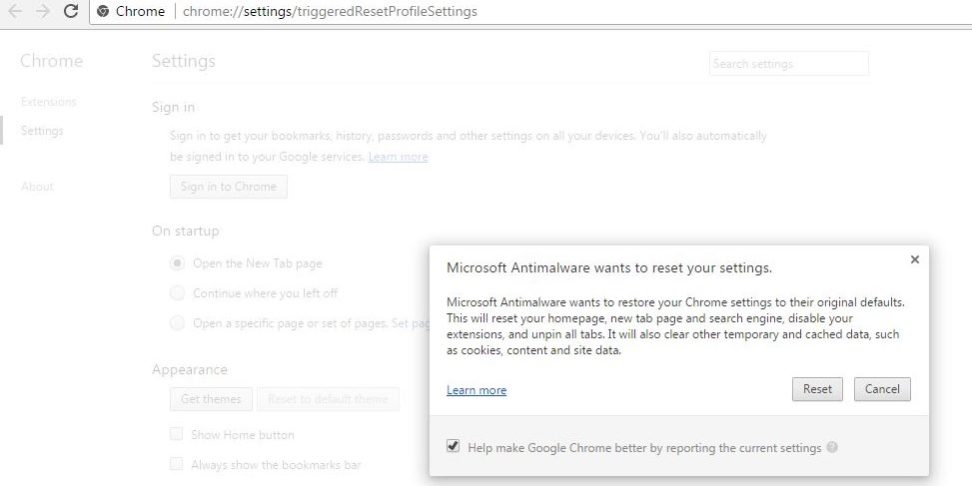





Thanks a lot. Loved the article. Could you please tell me whether ublock origin is better than Ad Block Plus or is it roughly the same?1