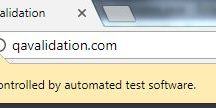With chromedriver.exe with version 2.28 on wards, when tried to invoke chrome browser using selenium, getting below notification as “Chrome is being controlled by automated test software”
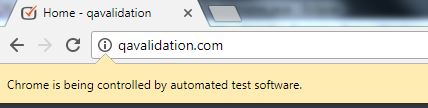
This is just a warning or notification from chrome browser, no harm if pops up,
This just tells to make you aware that some body is controlling your application [here, the selenium scripts]
How to get rid of this
We can use ChromeOptions to avoid this notification on browser.
options.addArguments("disable-infobars");
public class TestChrome {
public static void main(String[] args) {
WebDriver driver;
System.setProperty("webdriver.chrome.driver","c:\\Grid\\chromedriver.exe");
ChromeOptions options = new ChromeOptions();
options.addArguments("disable-infobars");
driver=new ChromeDriver(options);
driver.get("http://qavalidation.com");
}
}Above code block might not work on latest browser versions (>76 as per the chrome statement), we have to implement differently –
options.setExperimentalOption("excludeSwitches", Collections.singletonList("enable-automation"));
So the code is something like
public class TestChrome {
public static void main(String[] args) {
WebDriver driver;
System.setProperty("webdriver.chrome.driver","c:\\Grid\\chromedriver.exe");
ChromeOptions options = new ChromeOptions();
options.setExperimentalOption("excludeSwitches", Collections.singletonList("enable-automation"));
driver=new ChromeDriver(options);
driver.manage().window().maximize();
driver.get("http://qavalidation.com");
}
}