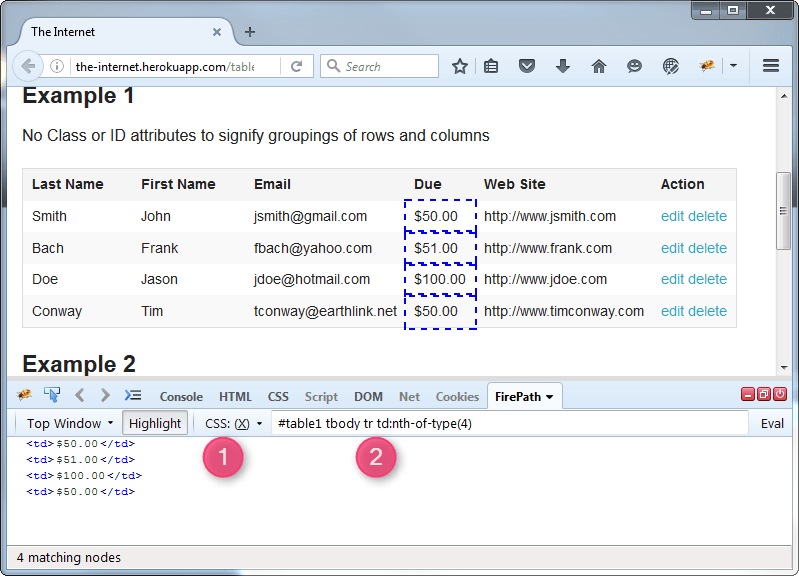Selenium provides Xpath & css as element locators on browser, browsers provide an option to execute xpath and css to identify elements, we have seen how to execute xpath & css on chrome browser,
Please note firebug or firepath is deprecated for firefox browser!
In this post, we will see how to execute xpath & css on firefox browser
Prerequisite –
Install firebug and firepath on firefox, and restart browser.
Open firefox browser, navigate to url – http://the-internet.herokuapp.com/tables
Click on icon ![]() at top right corner
at top right corner
Click on FirePath tab, select Xpath and type //*[@id='table1']/tbody/tr/td[4] and type Eval
It will highlight the respective element on browser
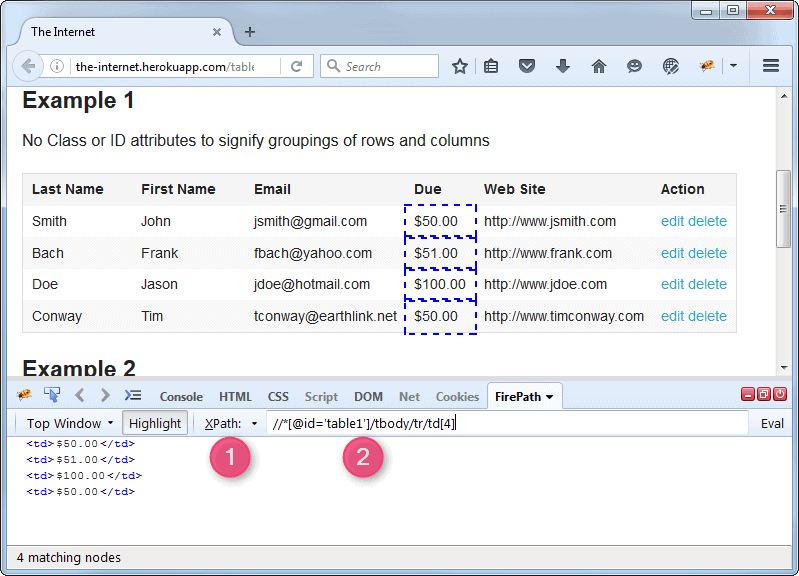
To execute css, on FirePath tab & select CSS: (X) and type #table1 tbody tr td:nth-of-type(4) and Eval